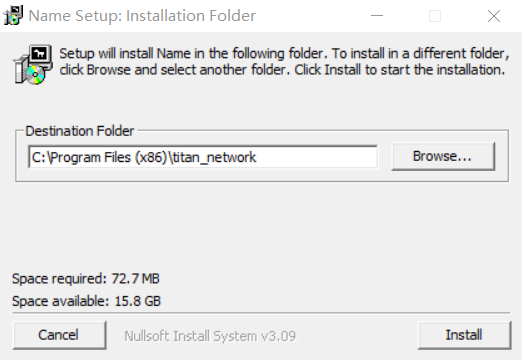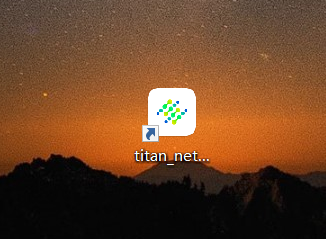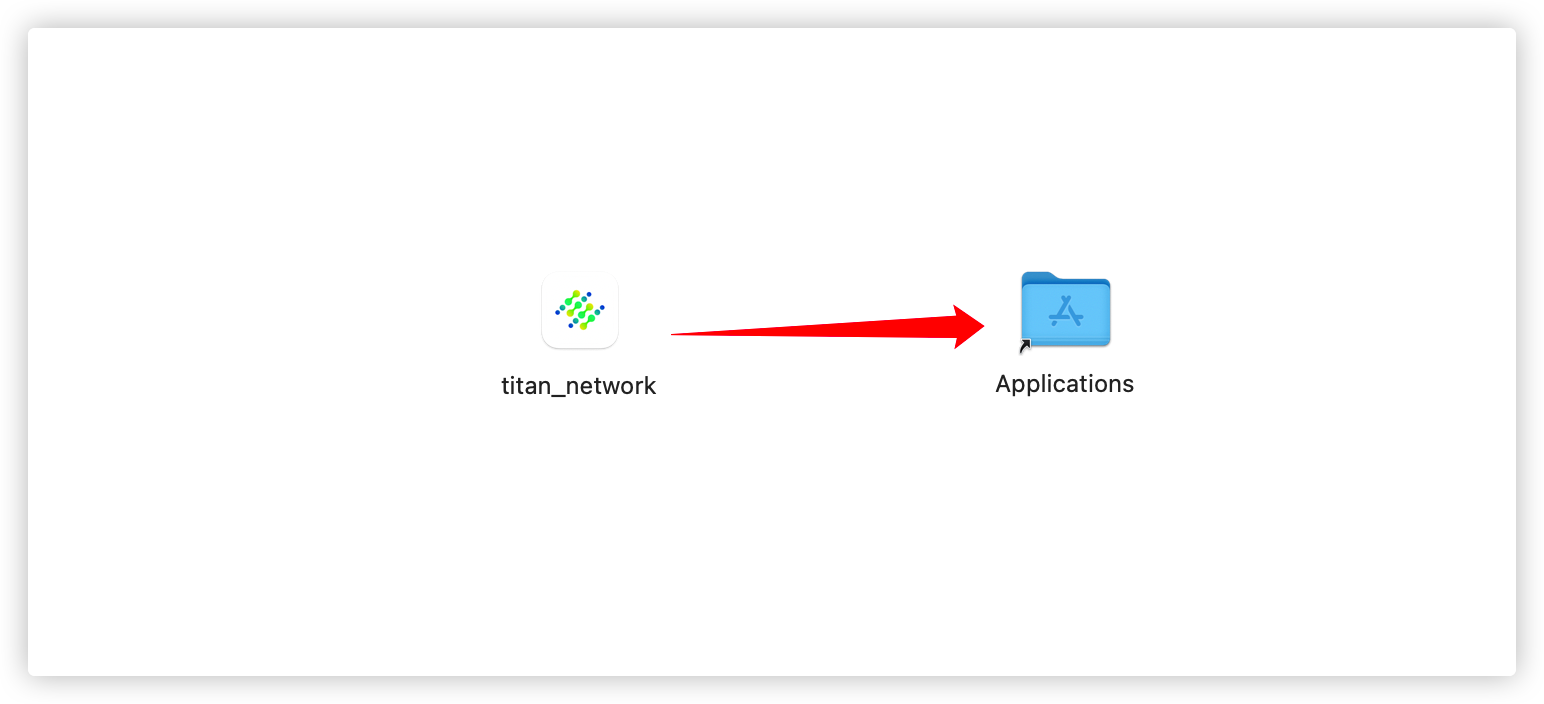🖥️Visualized program(recommended)
Step 1 :Download the installer package
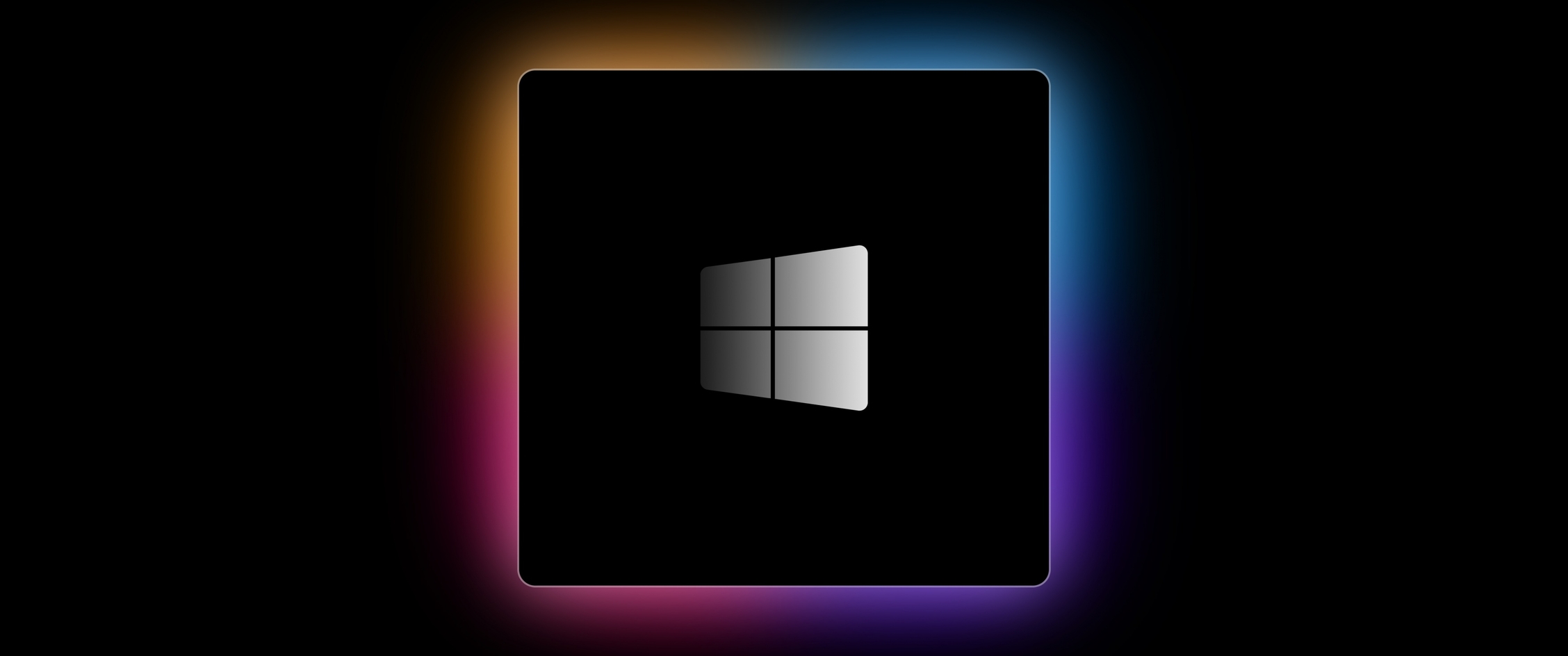

Step 2: Install the program
Step 3 Start earning
1.Click to start earning
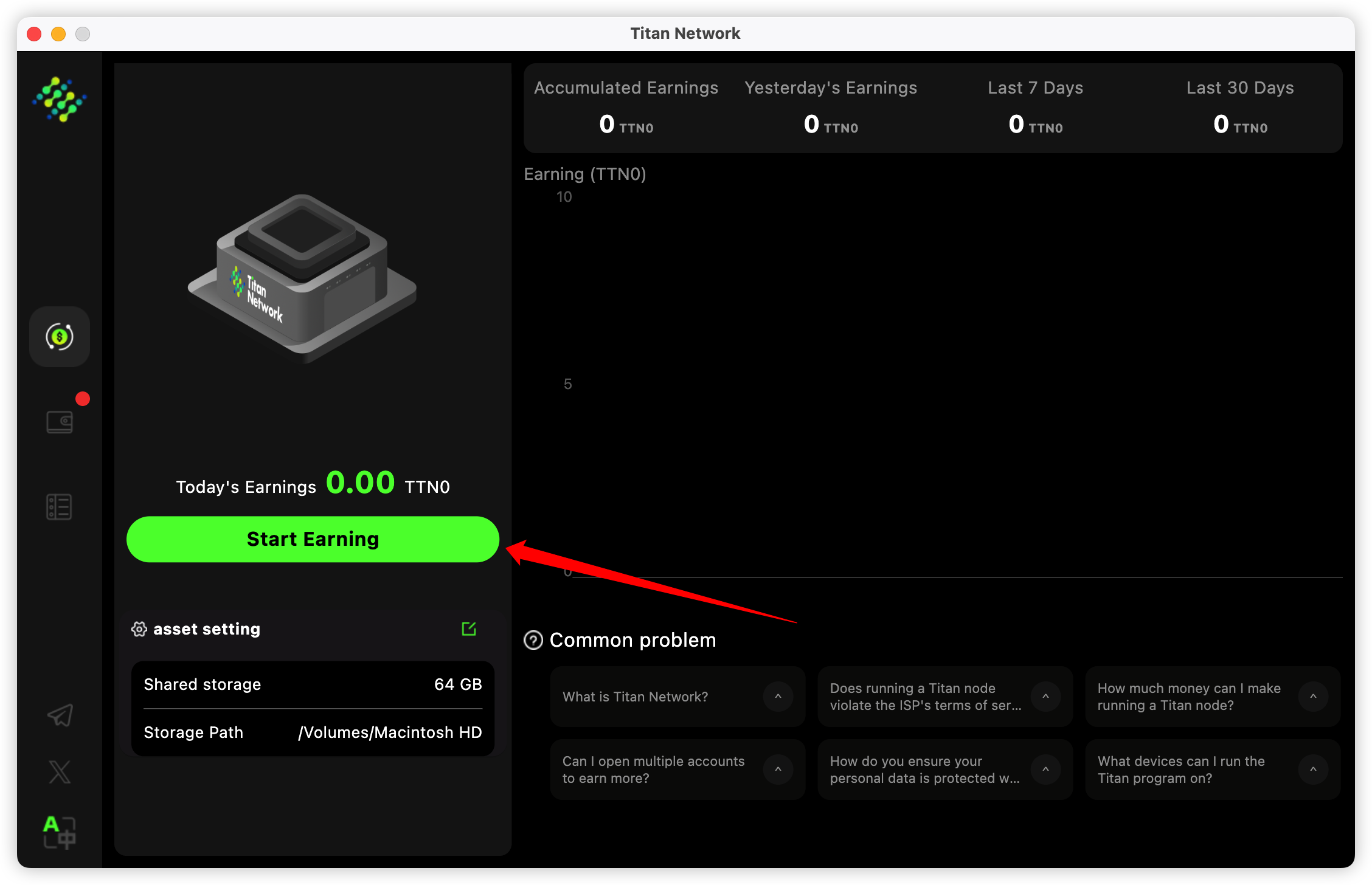
Last updated