💻Visualized Operation on MacOS
Step 1: Download the Installation Package

Step 2: Install the Program
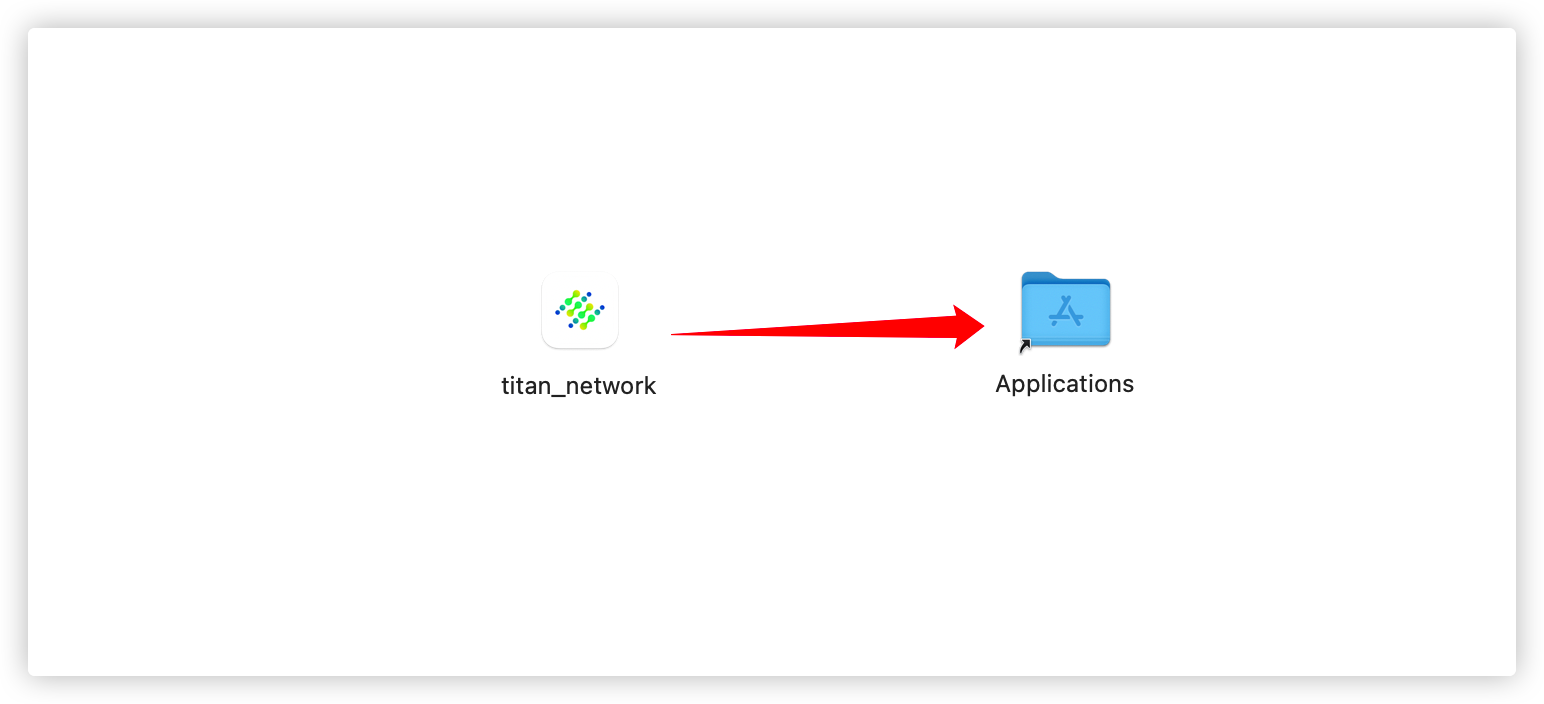

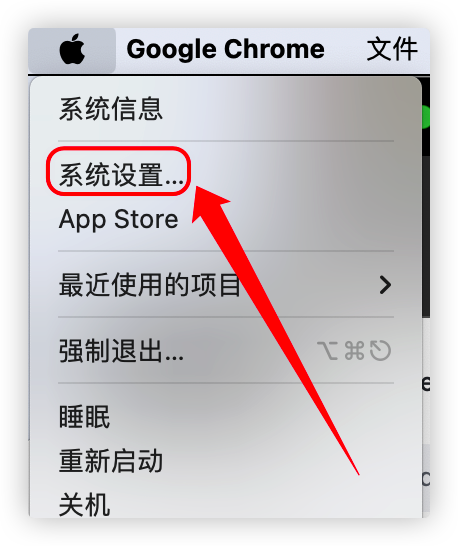


Step 3: Start making money
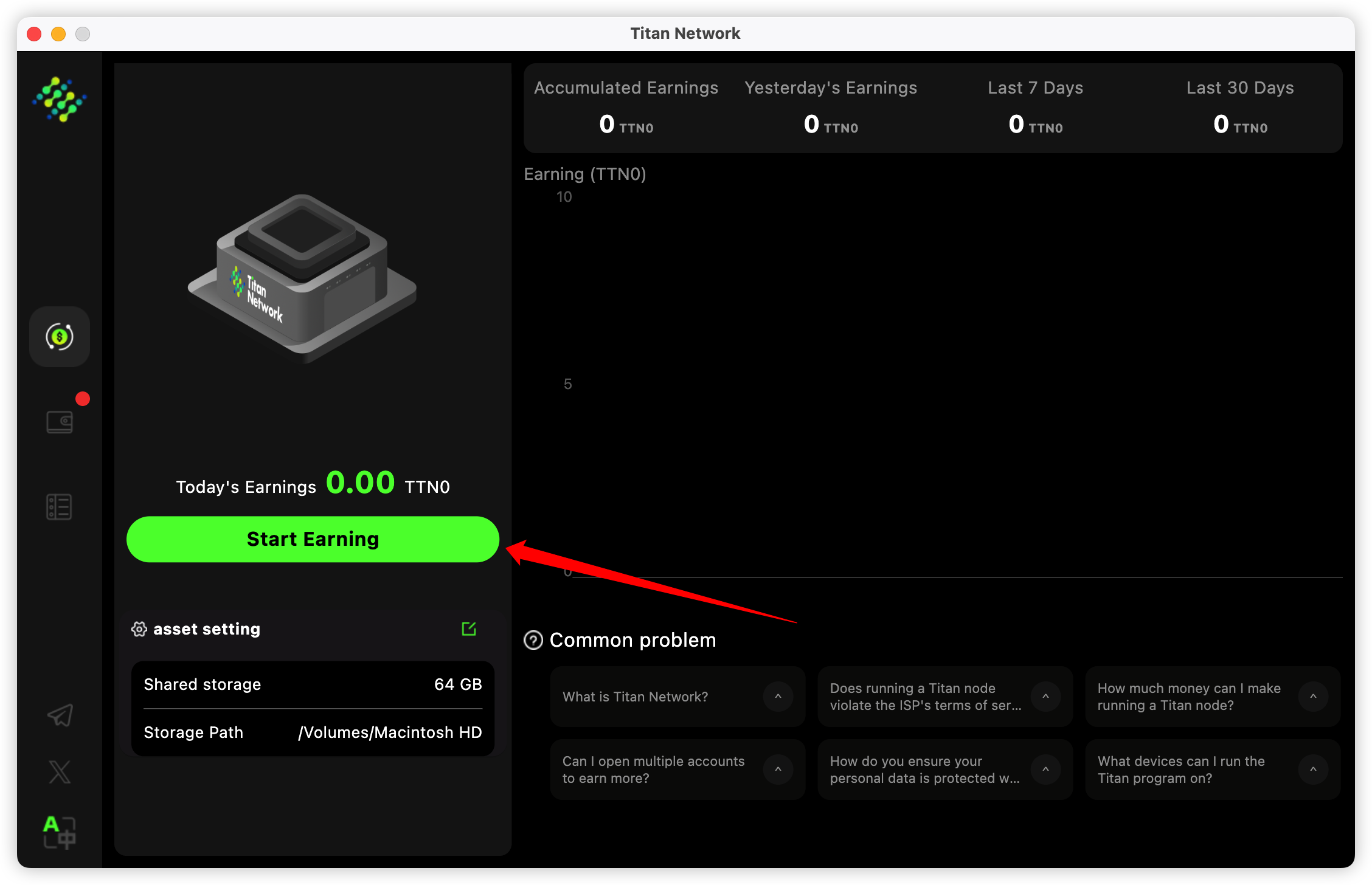
Last updated

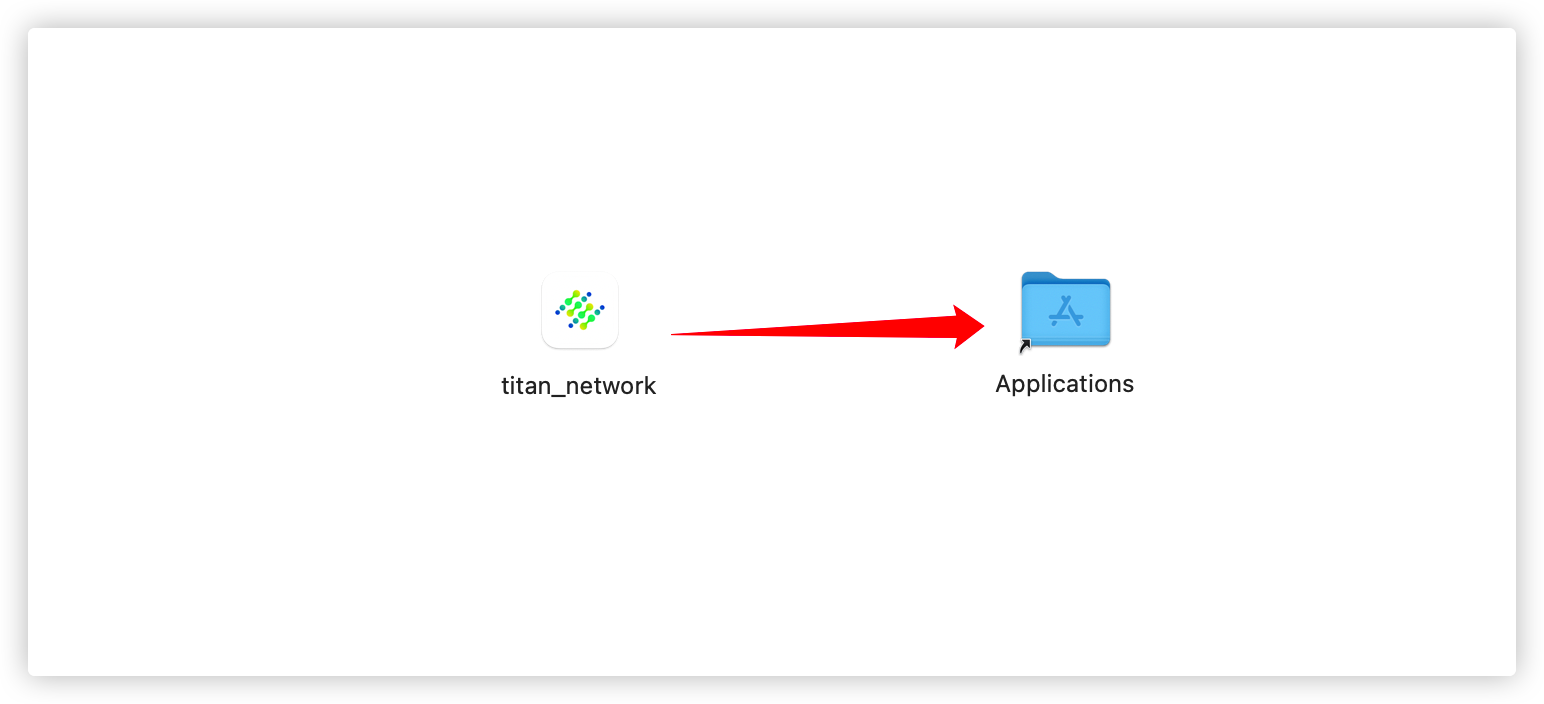

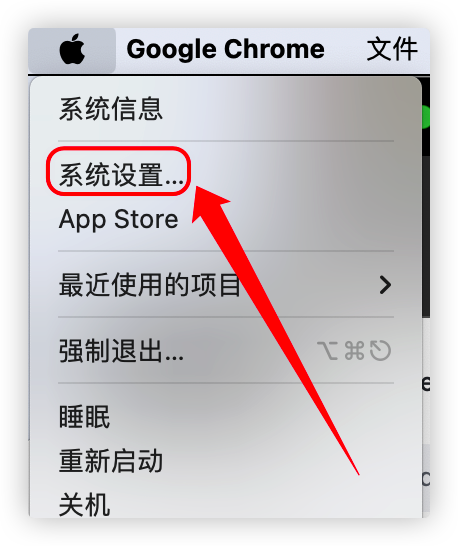


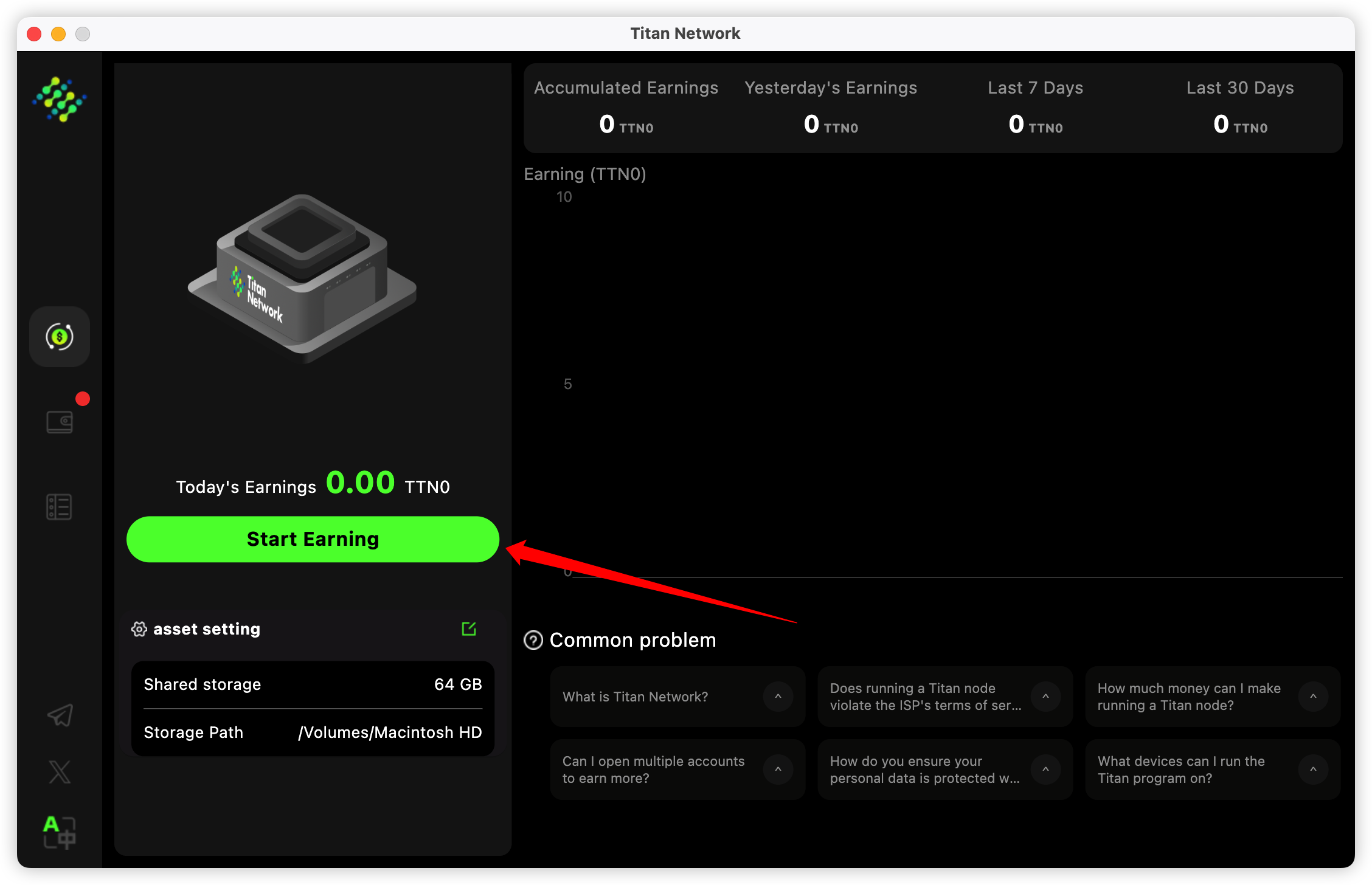
Last updated