🖥️Visualized Operation on Windows
Step 1: Download the installation package
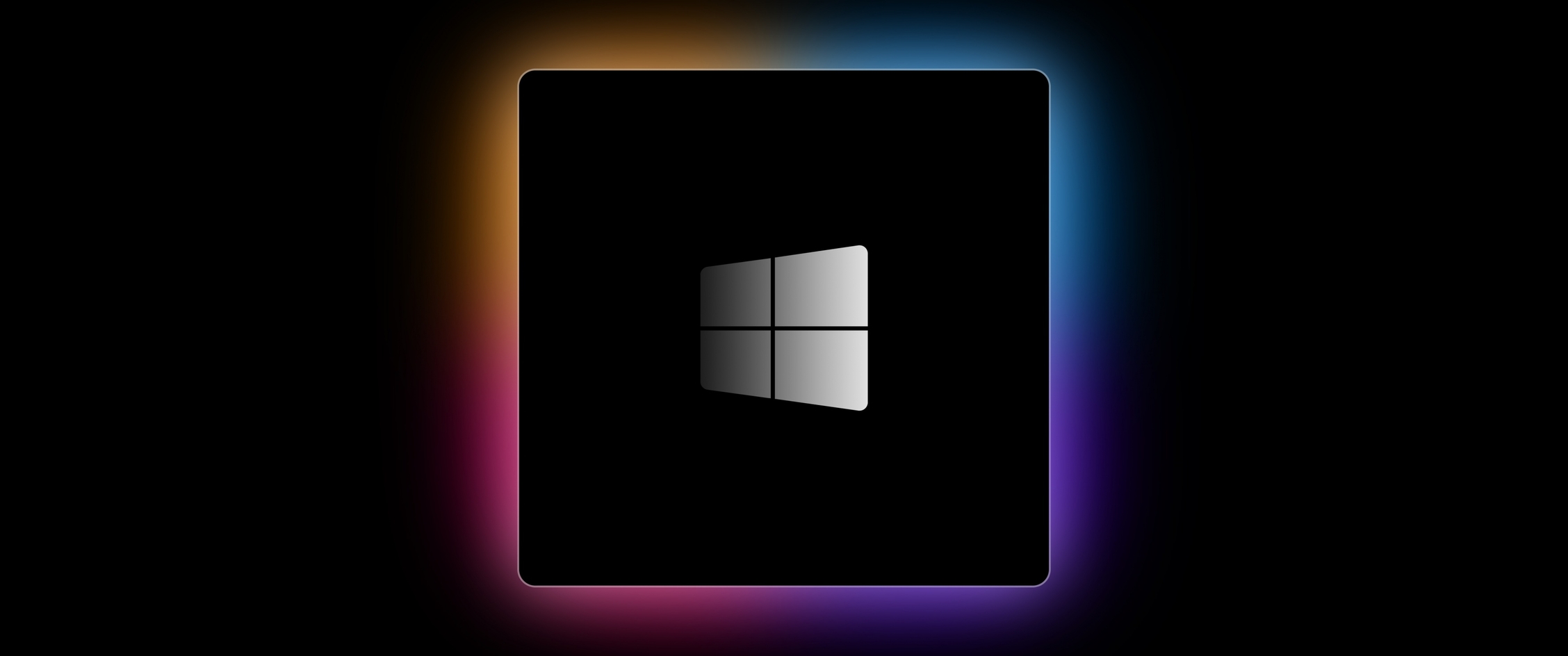
Step 2: Install the Software
1. Select the installation package, right-click and choose ‘Run as administrator

2. Select your preferred installation path, and click Install to confirm the installation

3. Double-click the Titan shortcut on the desktop to run the program.

Step 3: Start making money
1. Click ‘Start Making Money’ to earn income.

Last updated